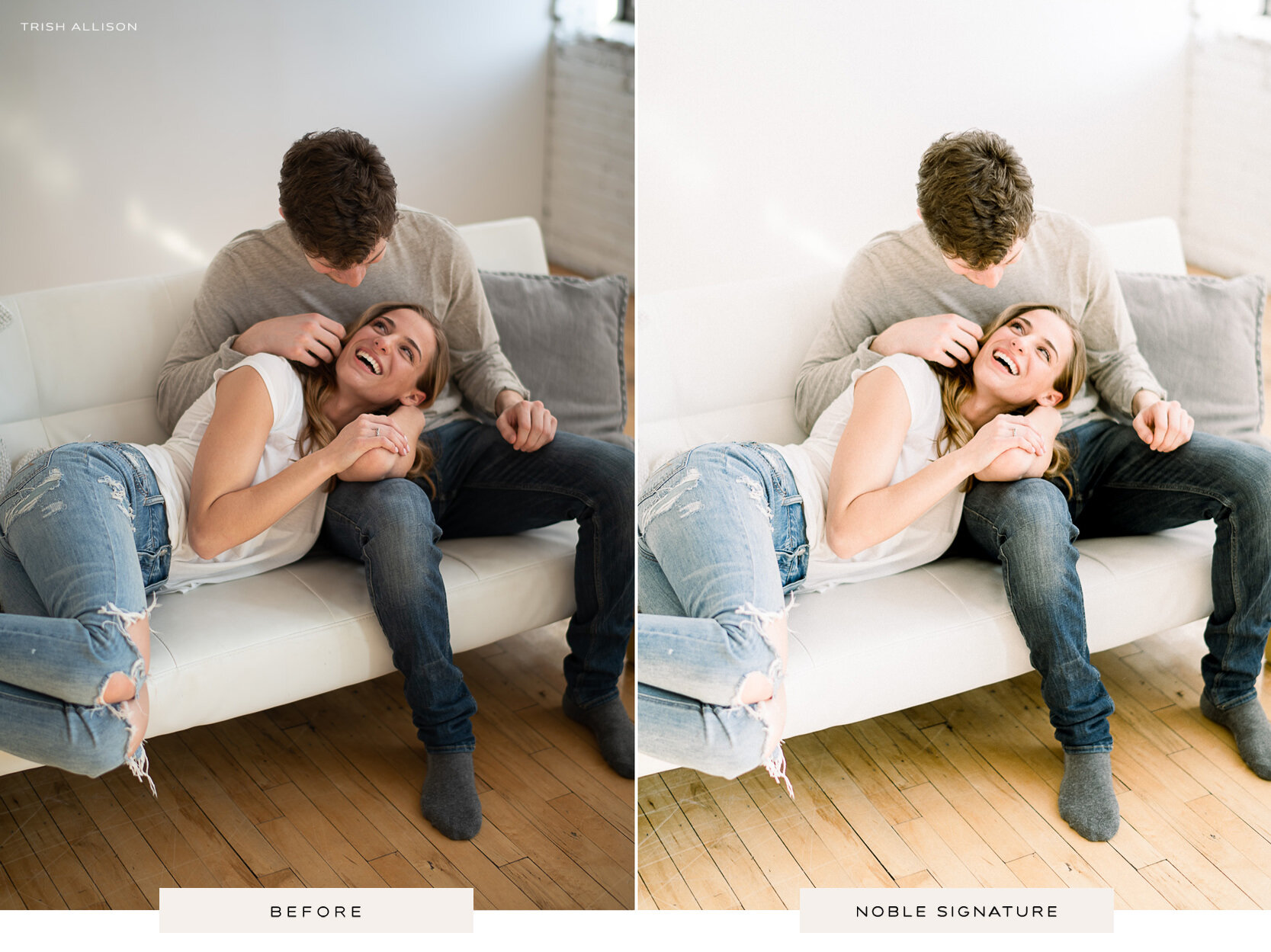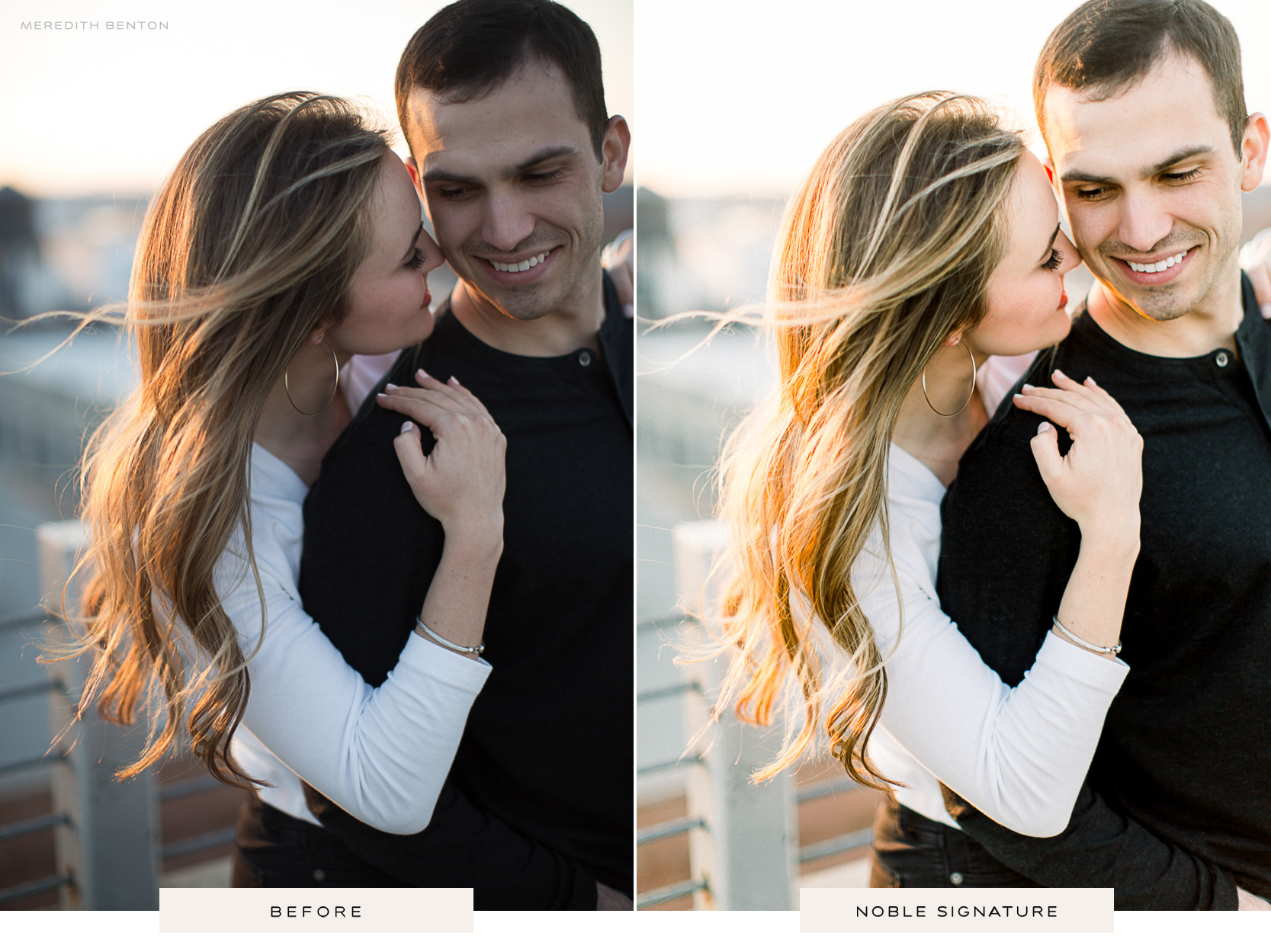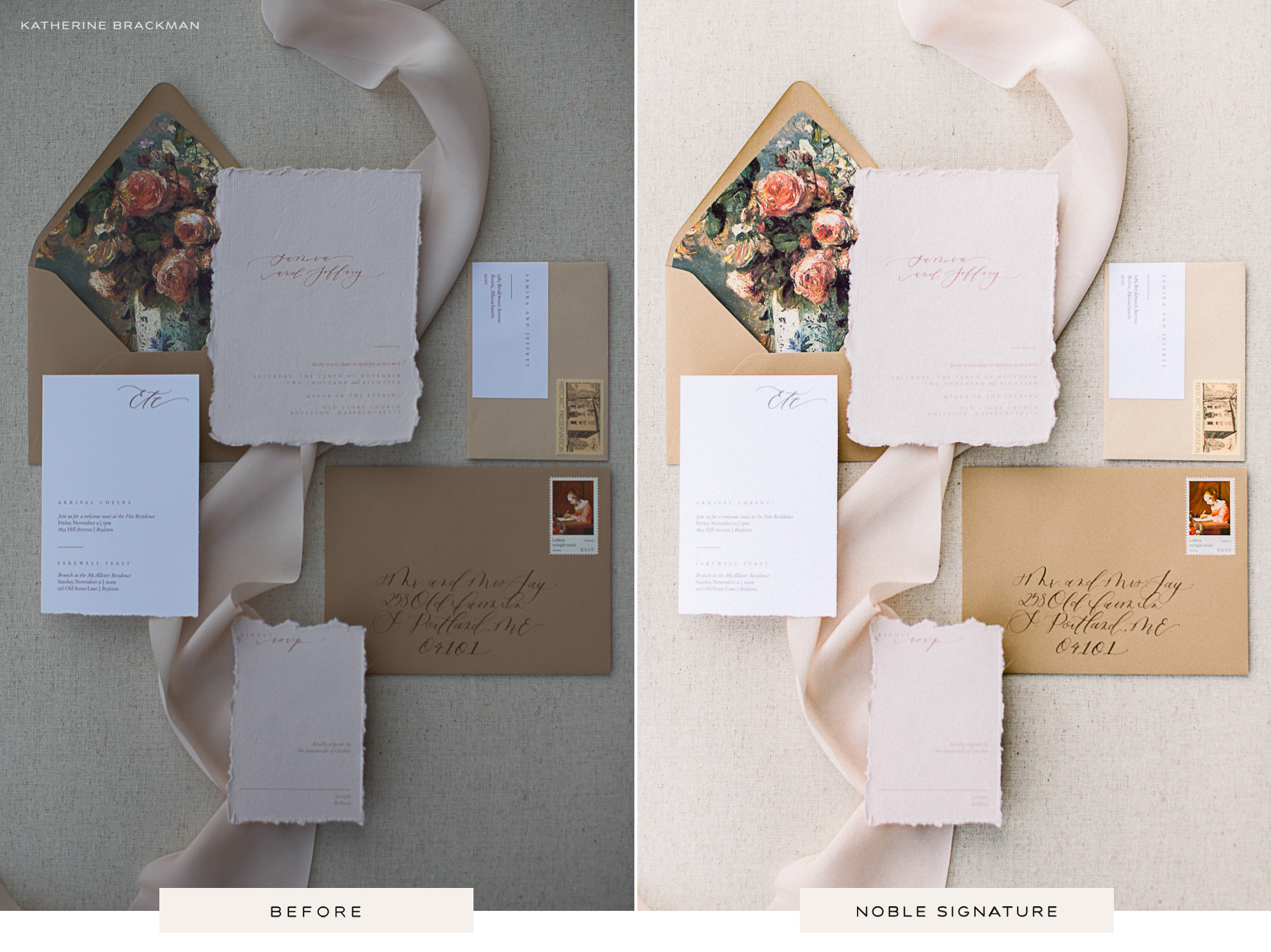What is the recommended white balance setting when using the Noble Signature?
One of the biggest benefits of shooting in RAW is the ability to adjust your temperature in post. Manually adjusting your Kelvin while you shoot will save you time, but you can achieve the same results when shooting auto white balance and adjusting the temperature to your liking in post.
What type of light does the Noble Signature work best in?
For a film inspired look, we recommend looking for the same clean and even light a film photographer would shoot in. Like with any preset, you will need to make simple adjustments to accommodate different lighting situations (exposure, temperature and tint).
Noble has been tested on thousands of reception and flash images, indoor studios, natural indoor light, full sun, shade, backlighting and have found it applies beautifully and consistently. If you need additional help achieving the look you want with your particular set-up, we would highly recommend utilizing the Enhancers included in your purchase or reaching out to our support team.
How should I expose for the Noble Signature?
We recommend exposing properly for your subjects. If you prefer more contrast and mood, take your exposure down a stop or two and adjust in post to your liking. For a softer, light and airy look, we’d suggest upping your exposure by a stop.
What should my aperature be when using this preset?
Since Noble was created to emulate the look of medium format film, for best results, we recommend shooting as wide open as possible to achieve that beautiful bokeh and depth of field. Depending on the look you want, F 1.2 - F 2.2 is optimal.
Will Noble presets work for me if I don’t shoot film?
Noble was created by film photographers but it can be used by anyone who shares an appreciation for the incredible color palette and luminous skin tones offered by film. Hybrid photographers have raved about its easy-to-match capabilities, but the preset produces beautiful film-like results for dedicated digital photographers as well.