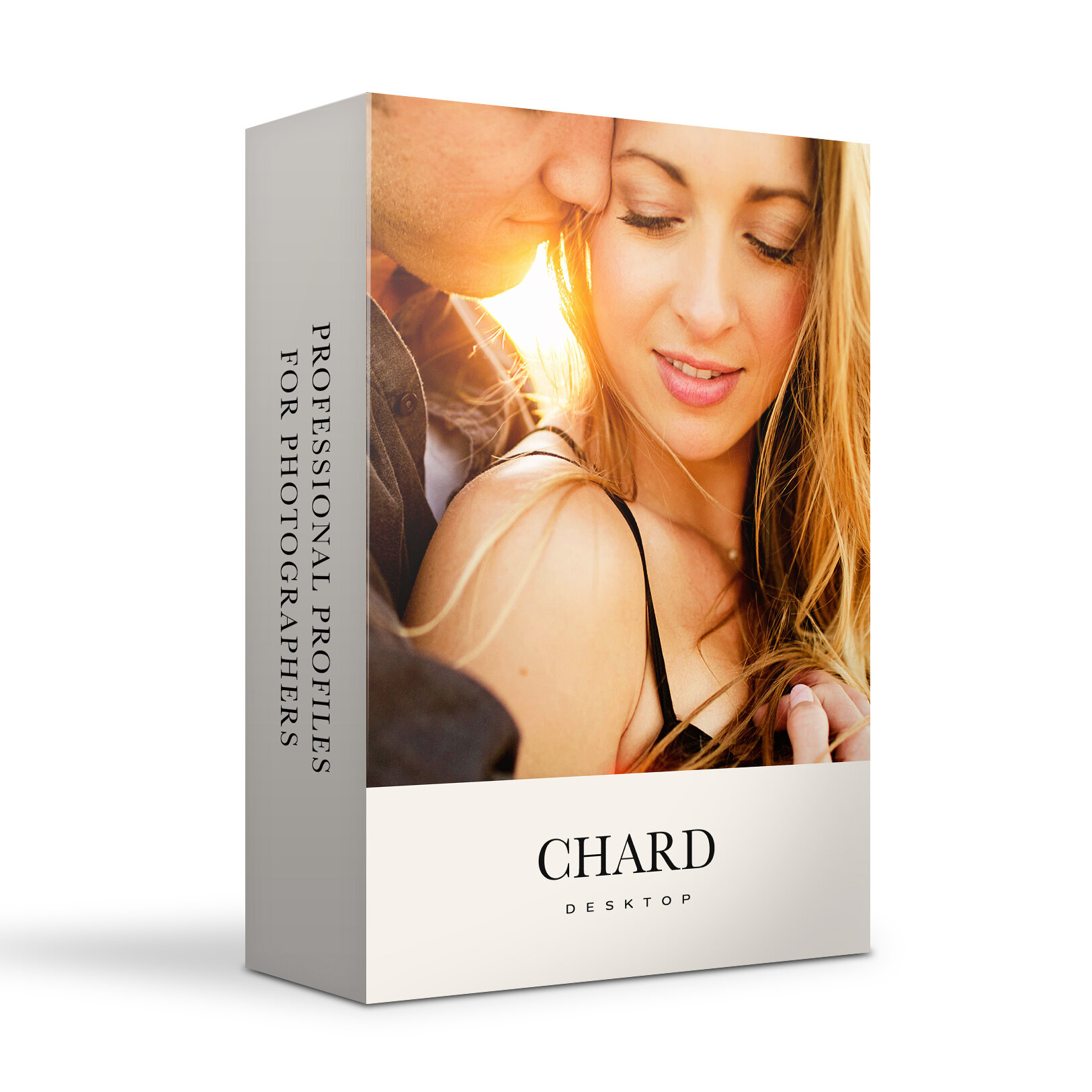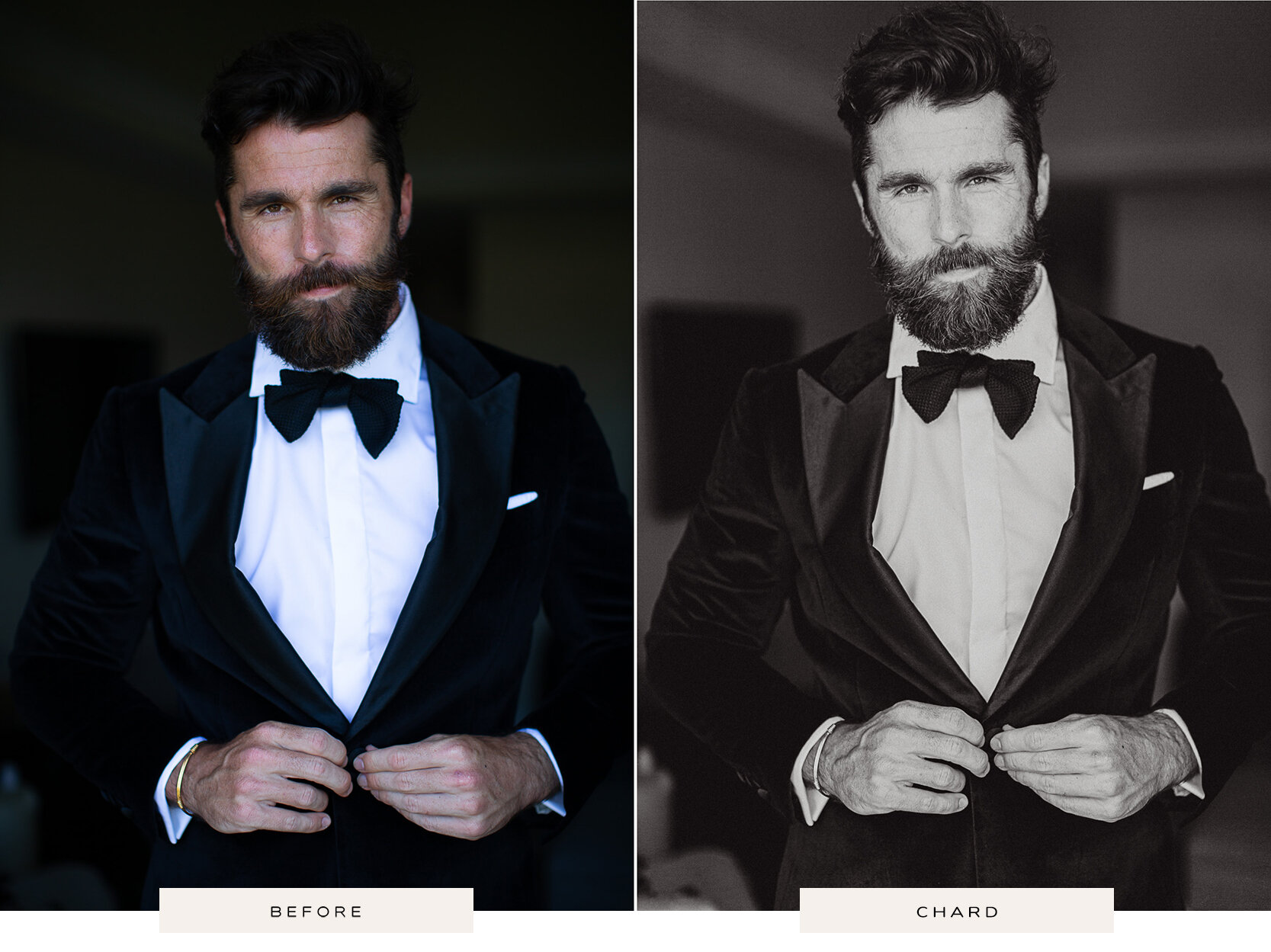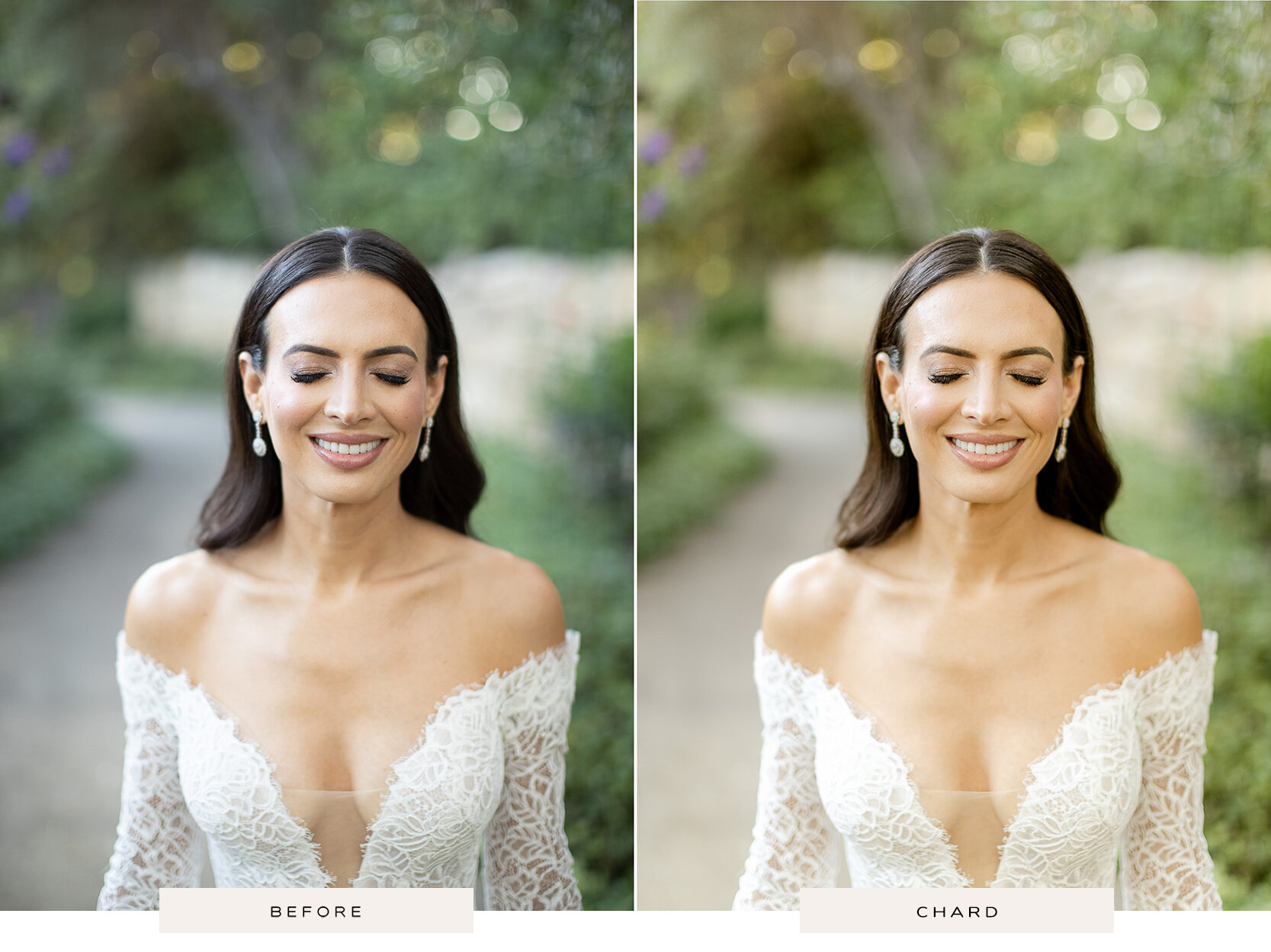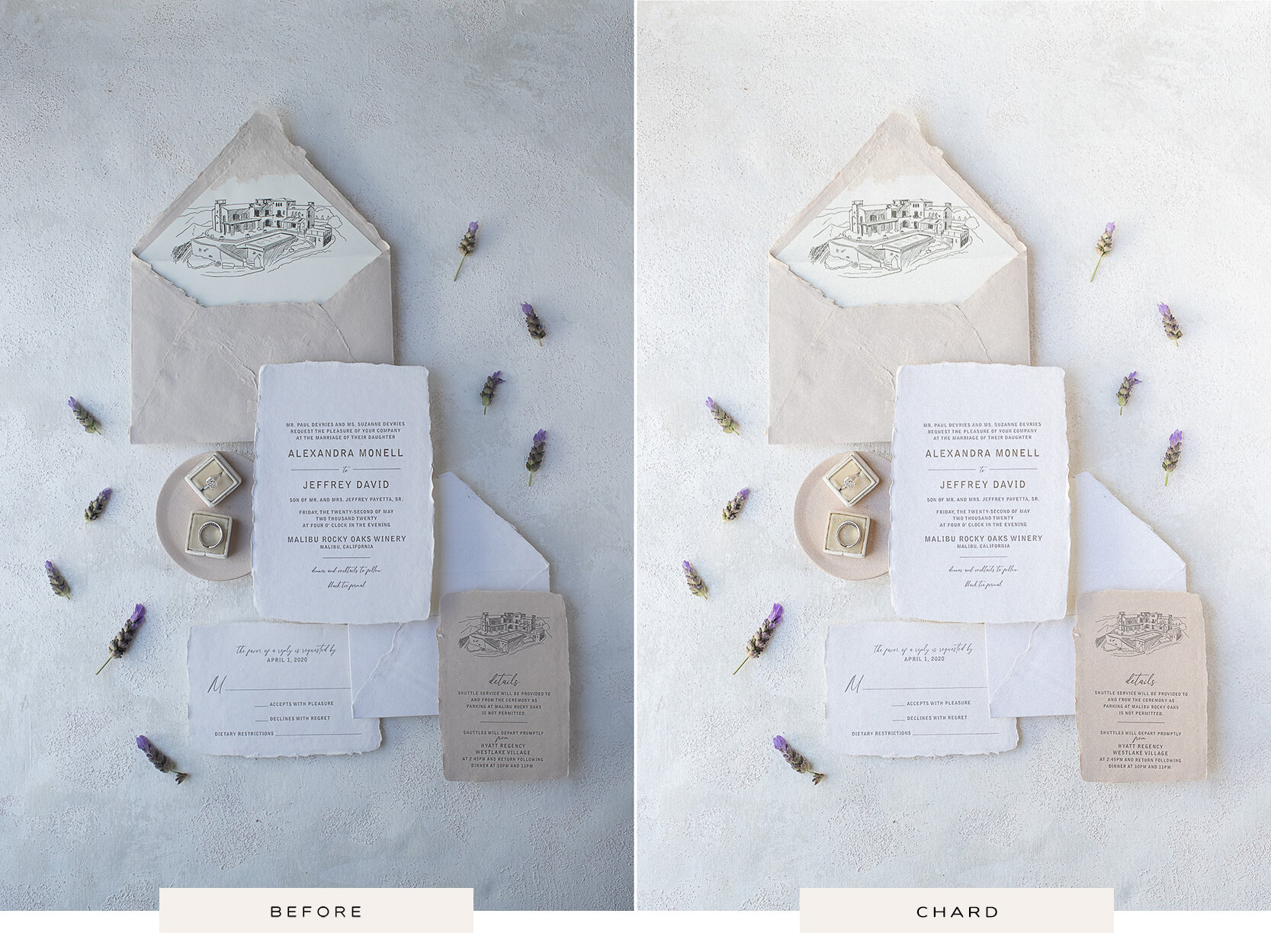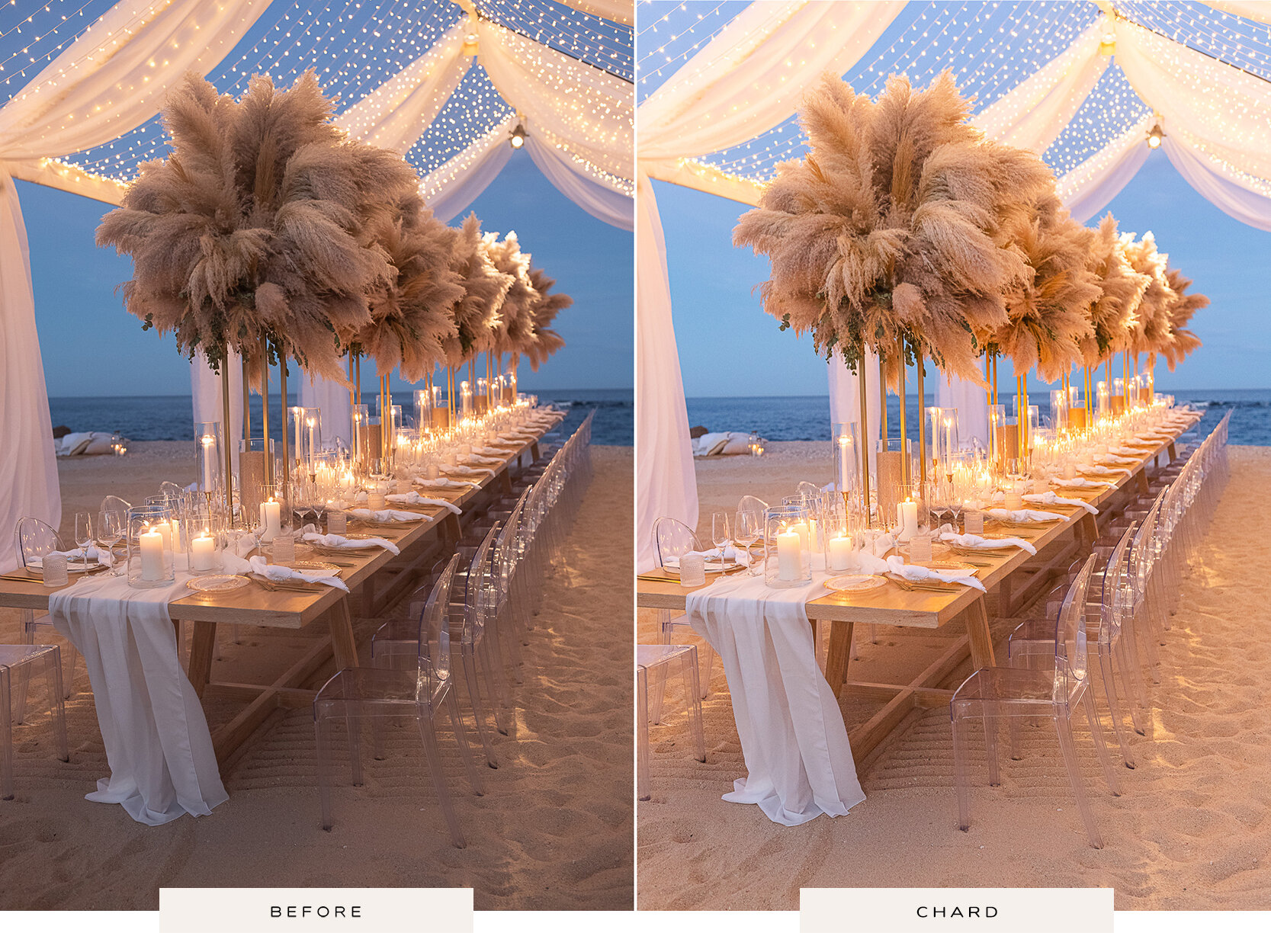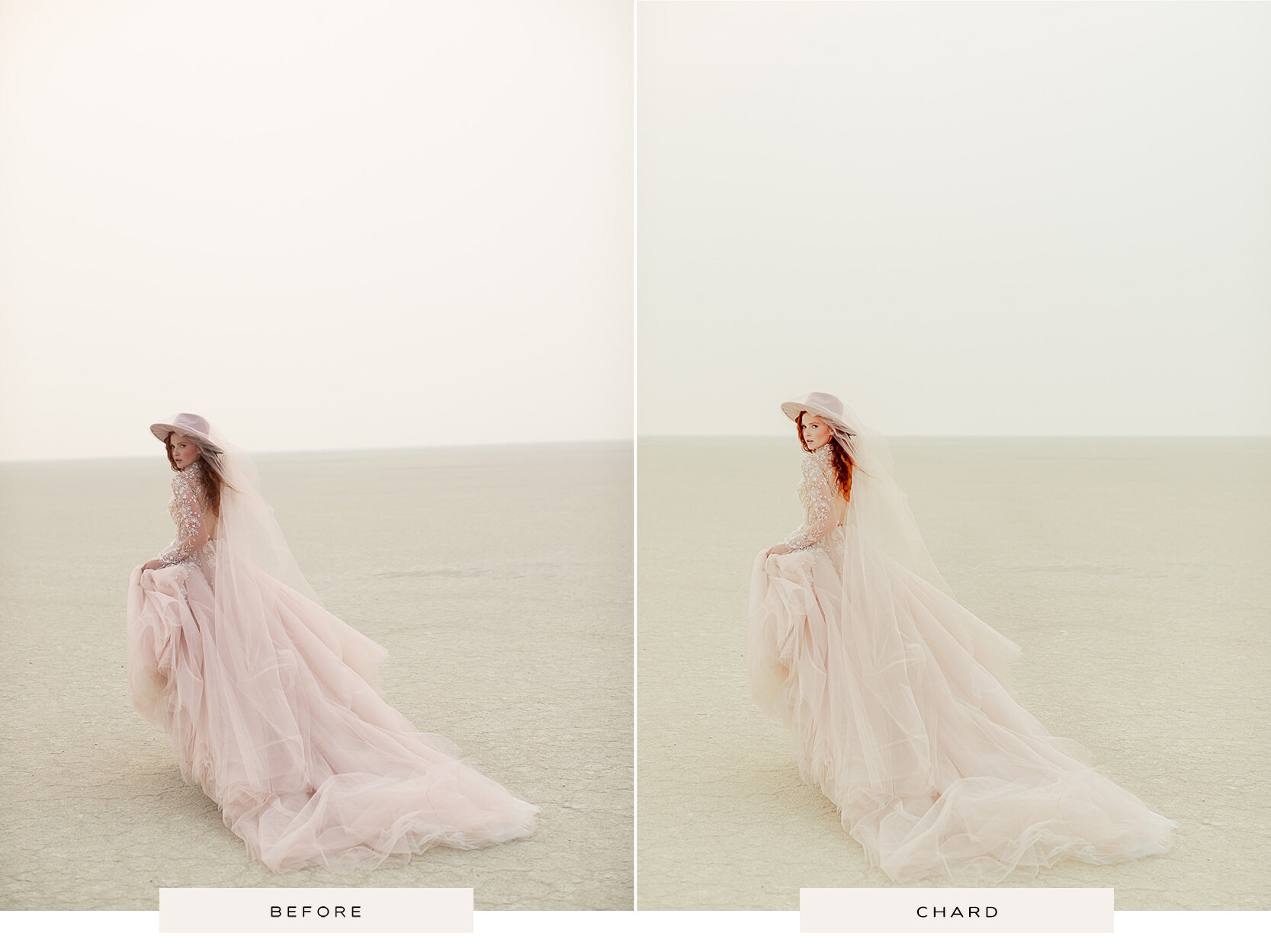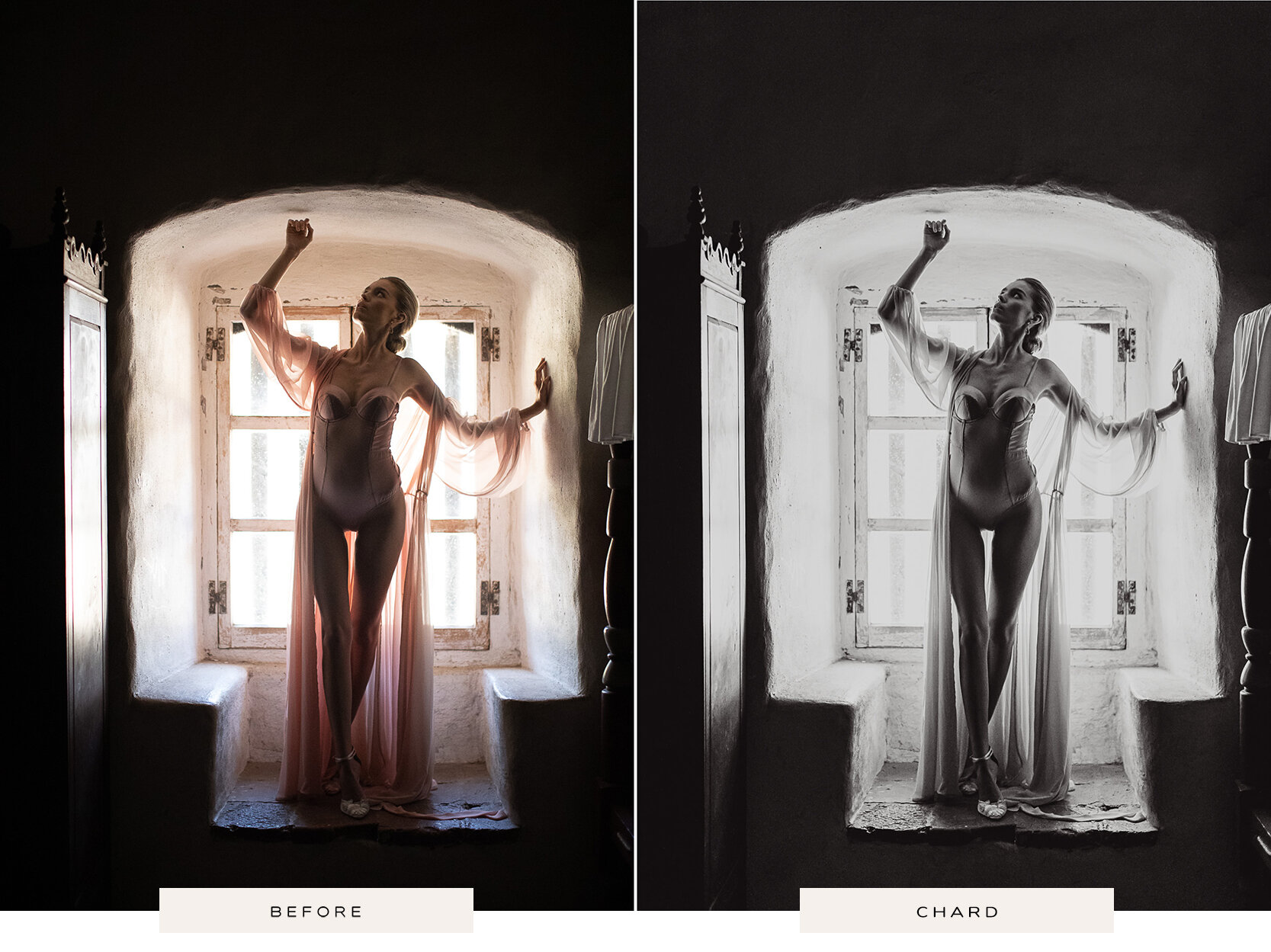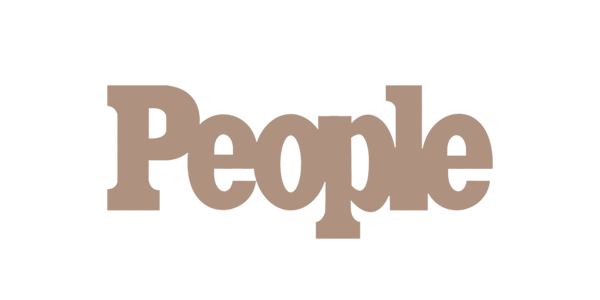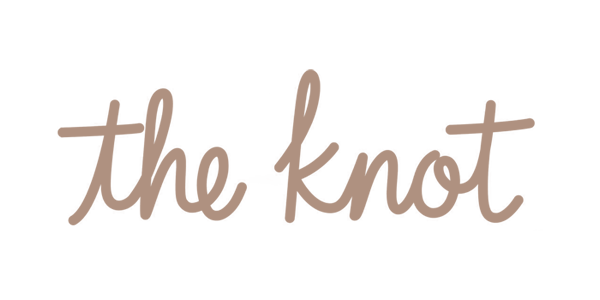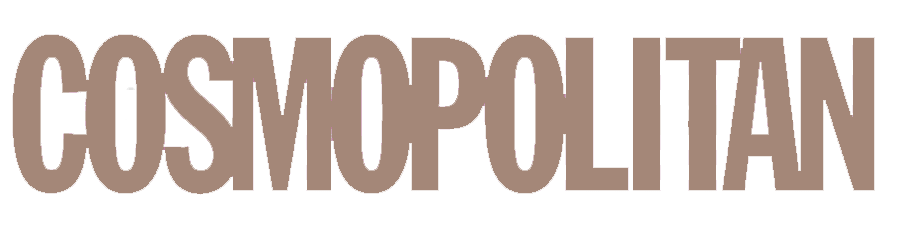What is a profile and why is it better than a preset?
Thanks to Lightroom’s biggest upgrade in over a decade, we’ve unlocked a new world of color. Allow us to introduce our profiles, the presets of the future!
Since 2006, all presets have been created from the same limited color spectrum offered by Lightroom. That’s over 14 years of the same out-dated colors and tools! Thanks to recent advancements, Lightroom is now compatible with 3D lookup tables; the very same innovative technology used in professional cinema grading tools. The outcome is an unparalleled range of color and tonality that’s never been possible, until now!
CHARD's profiles take advantage of this new technology to provide groundbreaking editing formulas. With full command of all Lightroom sliders for controllable intensity and complex adjustments, they provide photographers with the capability to process images with newfound precision and accuracy. Once you begin using your CHARD's profiles, you’ll wonder how you ever edited without them!
Are CHARD profiles easy to use?
Absolutely! Ease of use was a top priority in the creation of CHARD's profiles, even for beginners. For familiarity, each profile has been linked to a preset in Lightroom. This means they will appear in the preset panel of your Lightroom interface and automatically apply the corresponding profile (magic formula) in just one click.
How should I expose for CHARD's profiles?
We recommend exposing properly for your subjects. If you prefer more contrast and mood, take your exposure down a stop or two and adjust in post to your liking. For a softer, light and airy look, we’d suggest upping your exposure by a stop.
What is the supported software for CHARD Profiles?
Our profiles work with Adobe Lightroom Classic 7.3 and newer, Lightroom CC 1.3 and newer, and Photoshop (Adobe Camera Raw) 10.3 and newer. CHARD profiles can also be synced to the Lightroom Mobile app through your Adobe Creative Cloud account.